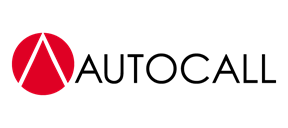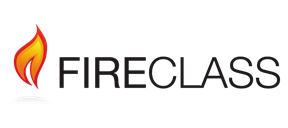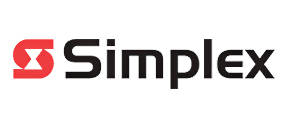OpenBlue Extensions
Johnson Controls OpenBlue offers a range of third-party extensions developed by our partner network. Customers can take advantage of additional functionality within their FMS solutions that has already been proven successful with similar companies to help solve unique business challenges.
Take advantage of additional functionality in your OpenBlue technology solutions with proven and successful third-party extensions developed by our partner network.

AMS Workplace Technology
AMS Dynamix Visual Home Page Manager
Dynamix allows you to better organize and manage the home page content associated with each user role in an easy-to-use interface. An administrative interface allows you to configure unique solutions that adhere to corporate branding standards. It includes multiple widgets so administrators can build dynamic, role-driven content, incorporate announcements, configure role-based searching and results, add statistical data, configure robust charting, show portfolio locations via mapping, and more!
Learn more
AMS User Activity Tracker
This extension keeps a running log of user activity that allows you to identify what users are using the system for. Tracking areas include Logins, Views/Forms, Reports, Floor Plans, and more. This information can be used to assist in system cleanup, help with troubleshooting for users, and optimize home page design and links.


AMS Drag & Drop File Attachments
Attaching multiple documents and other files to records such as assets, moves, and work orders is now easy and efficient via common drag-and-drop actions. Our Drag & Drop File Attachments extensibility object (EO) can be used with ANY data grid view that has a child view for document attachments. The EO can be added by the customer as needed to a data view for viewing or editing. This tool works for every module, every data view, and makes it easy and fast to attach multiple documents to a record rather than the tedious one-at-a-time standard method.
Learn moreAMS Visual Asset Manager
Whether it’s furniture, artwork, lab equipment, or other asset types, keeping track of where assets are located on a floor plan can be challenging and time-consuming. Knowing that an asset is located somewhere in a room is helpful, but knowing where it is within a room or space provides much better support for finding and managing asset data. The Visual Asset Manager add-on for OpenBlue Workplace works seamlessly with the out-of-the-box Asset Management Module and floor plan Graphic Views to allow you to take control of placing, querying, and updating asset data and locations – no CAD software needed!

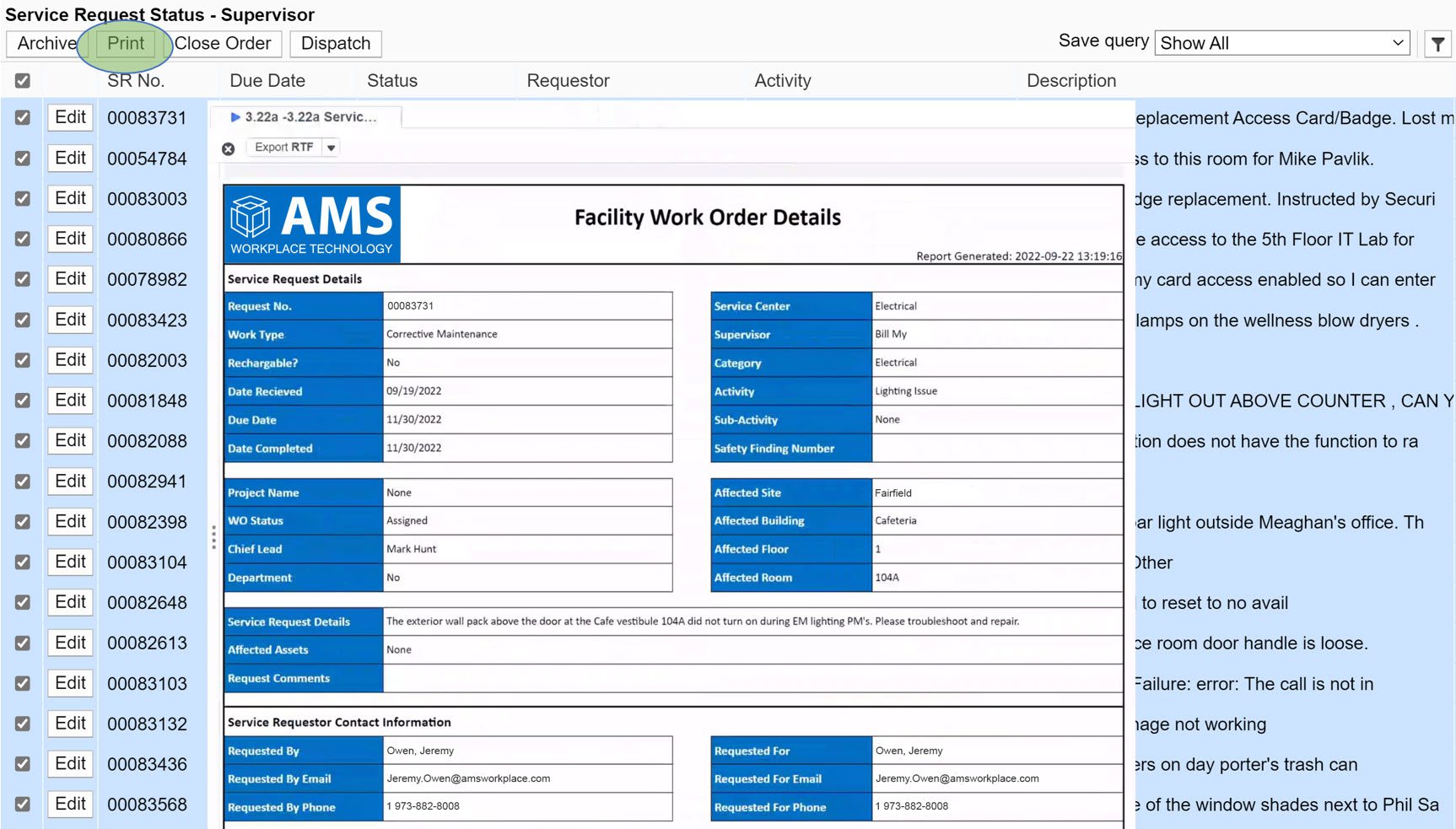
AMS Grid View Batch Printer
Our Grid View Batch Printer extensibility object (EO) makes it easy to print one, several, or all of the entries selected ("checked") in any data grid view. The EO can be added by the customer as needed to a data view and can be configured to send the selected records to a designated SSRS or FMx Report. This flexible tool works for every module, every data view, and makes it easy to quickly generate reports of selected records for printing!
Learn moreBooking Bridge Connector for FMS:Connect
Booking Bridge is a pre-built connector for use with the enhanced API FMS:Connect that allows you to bring data over from the OpenBlue Employee software into OpenBlue Workplace. With this data in OpenBlue Workplace users can:
- Merge Booking Data with Space, Department, and Employee Data for Analysis
- Create Custom FMx Reporting of Booking Data
- Create Graphic Theming of Booking Data on Floor Plans
- Automate Email Timer Events for Booking Data Notifications


JLL Technologies
JLL Spreadsheet Upload
- Upload Spreadsheets to both insert and update existing data. Handles inserts and updates simultaneously. Advanced data validation, including all lookup definitions.
- Related field update definitions (Repfield) respected. Advanced mapping for Request For & Request By ID fields.
- Can be configured to specify fields not allowed for inserts (like Move Status)
- Comprehensive logging, including the ability to save spreadsheet to database after upload.
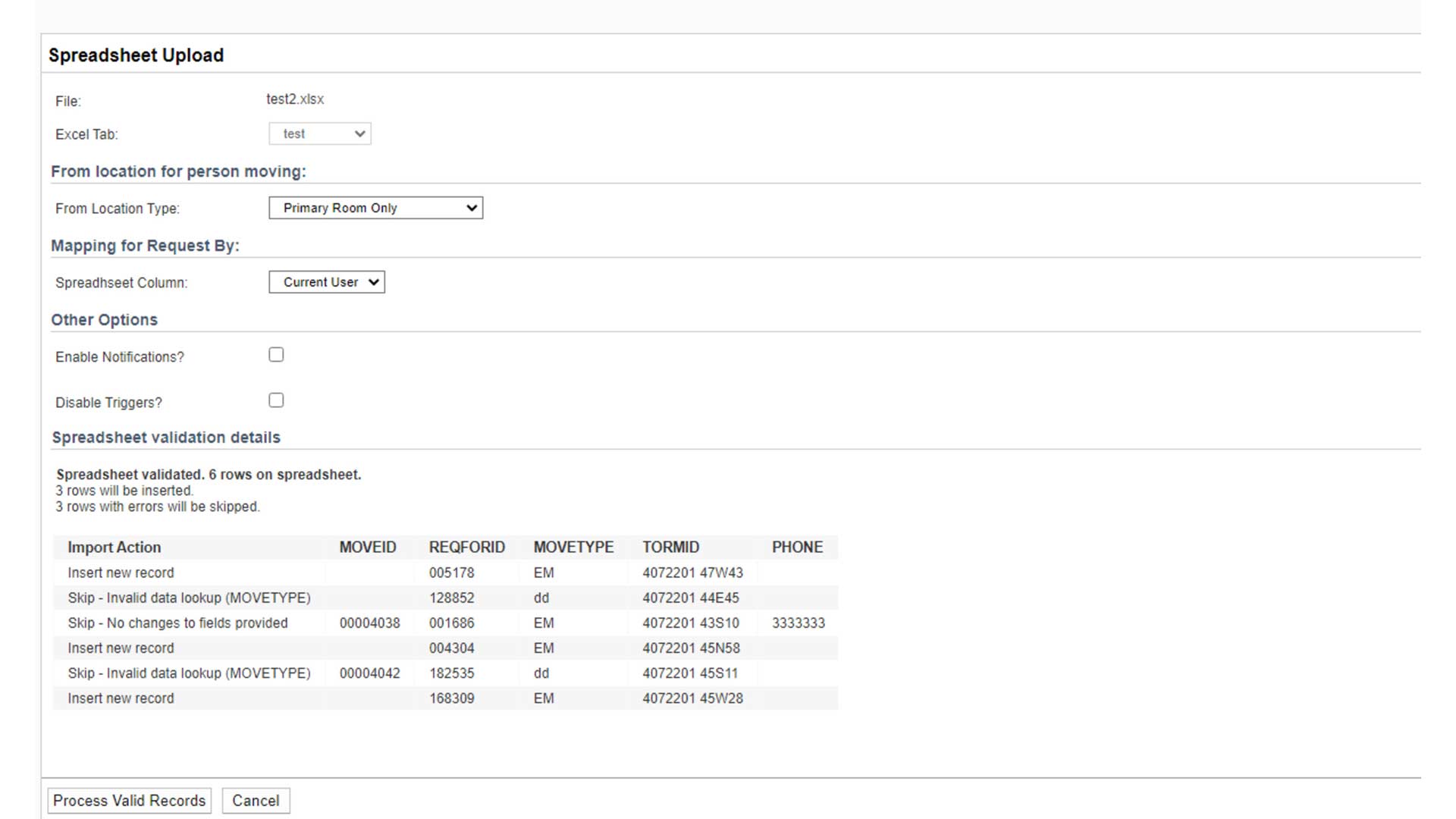
JLL Grid Edit
- Inline editing of data, per view.
- View configurations respected, including read-only, required, and child control lookup settings.
- Multi-row editing supports
- Fast, responsive, user-friendly interface


VergeSense
Visitor Management
AMS has developed a comprehensive end-to-end Visitor Management module inside of OpenBlue Workplace which allows employees to register single or multiple visitors with security. It supports the workflow of initial pre-registration to on-site registration, tablet check-in, and even notifications and badge printing with Evolis printers. Since it is integrated with your existing database, your users and space are already set up to support this process, send email notifications, and print reports on visitor activity.
Learn moreVisitor Registration Solution - Overview
- OpenBlue Workplace Custom Module
- iOS & Android Custom Apps
- Web Services
- FMS:Connect Advanced REST API
- Hardware
- Tablet
- Tablet Holder (Secure)
- Printer (Optional)

OpenBlue insights
More insights

Trusted, award winning technology
Recognized for innovation, customer impact, and our industry leading smart building platform

Verdantix Green Quadrant
Named an IoT digital platform leader in building operations by independent industry analyst, Verdantix in its Green Quadrant: IoT Digital Platforms for Building Operations 2024 report.

ABI Research
Named the overall leader for smart building management platform in the Smart Building Management Platforms competitive assessment conducted by ABI Research.

BIG Artificial Intelligence Awards
Named winner in the Business Intelligence Group's (BIG) Artificial Intelligence Excellence Awards program. The Awards recognize the trailblazing organizations and solutions leading the way in AI.


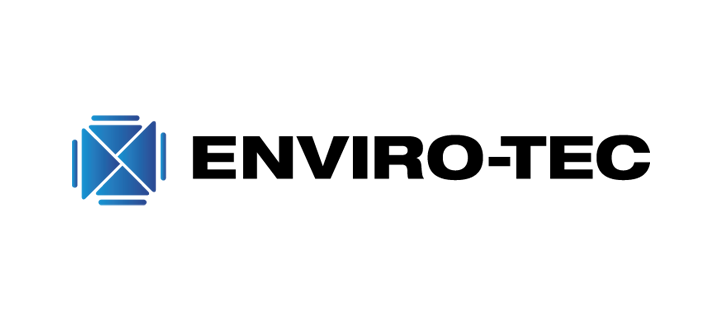
















.jpg?la=en&h=320&w=720&hash=244C75B74F0F77521D56164450973BCD)